
Our website is a key resource for the professional hairdresser, barber and beauty therapist and brings to life the whole Aston & Fincher product range, our brands, our furniture and what’s happening in the world of hair and beauty.
You can view the latest offers, explore our exclusive ranges, enquire about training, view our latest catalogues or request a salon design. You can find out where your nearest store is, place an order for stock and request a salon call. We constantly update our site to ensure we have the latest products and the best promotions.
One of our core values is that we only supply the professional Hair and Beauty Industry, so while you can view our ranges and read about our products, you can’t see our branded prices or buy online until you have registered.
We are open to every professional hairdresser, beauty therapist, barber and nail technician in the UK - if you are a member of a trade body, have business insurance or proof of professional qualification you can register and shop with us. Freelance hairdressers and beauty therapists, hair and beauty salons, salon chains and spas are all welcome. Other wholesalers may not be so rigorous with their trade only policy, but we are No Ordinary Wholesaler, and our obligation to our customers is to keep trade supplies for the trade only.
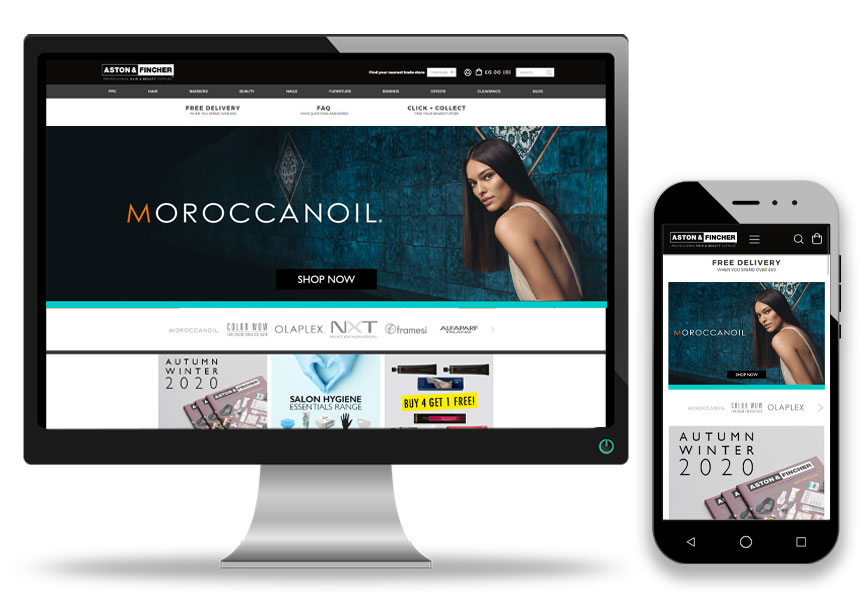
How do I register to shop online?
If you have not shopped with us online before, click on the ‘account’ symbol at the top of the page and then ‘register’. We are a trade only supplier, so you will need to enter either your Insurance Provider or Trade Association or Aston & Fincher customer number to complete your registration to shop with us. Alternatively, if you wish to register using your training certificate, please email a copy to our business services team customersupport@astonandfincher.co.uk
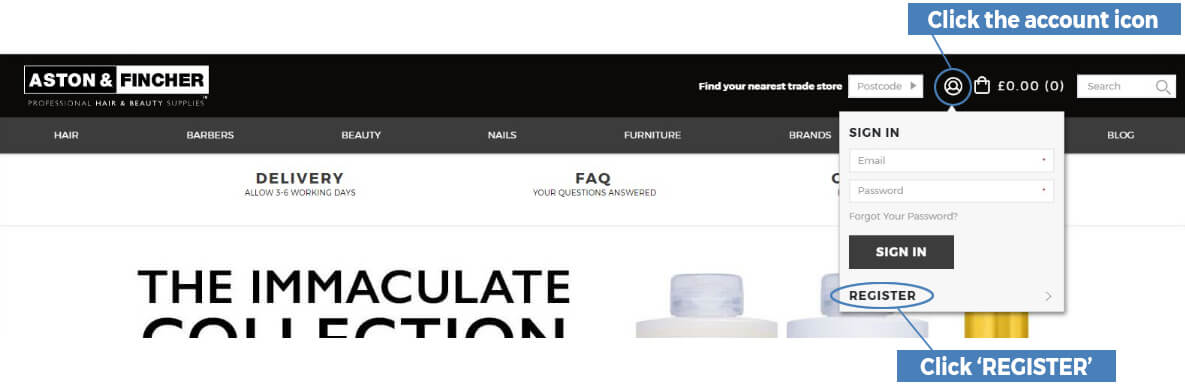
Registration Form
Please fill out the Registration Form with the following details:
-
First Name
-
Last Name
-
Name of Business
-
Job Title
-
Type of Business (select from the drop-down list)
-
Confirm if you are an existing Aston and Fincher store customer and enter the location of the store that you are registered with (select from the drop-down list)
-
If you have one, enter your A&F Customer Number
-
To confirm your trade professional status, please enter either (a) your Insurance Provider or (b) Trade Association or (c) if you are a Aston and Fincher customer repeat the store you are registered at here. Please note you only need to enter one of the above – a, b or c.
-
Please enter either your Insurance Policy Number (a) or Association Membership Number (b) or Aston and Fincher Customer Number (c). Please note you only need to enter one of the above - a, b or c.
-
Mobile Number. Please note your mobile number will be used for text delivery notifications
-
Email
-
Password
-
Confirm Password
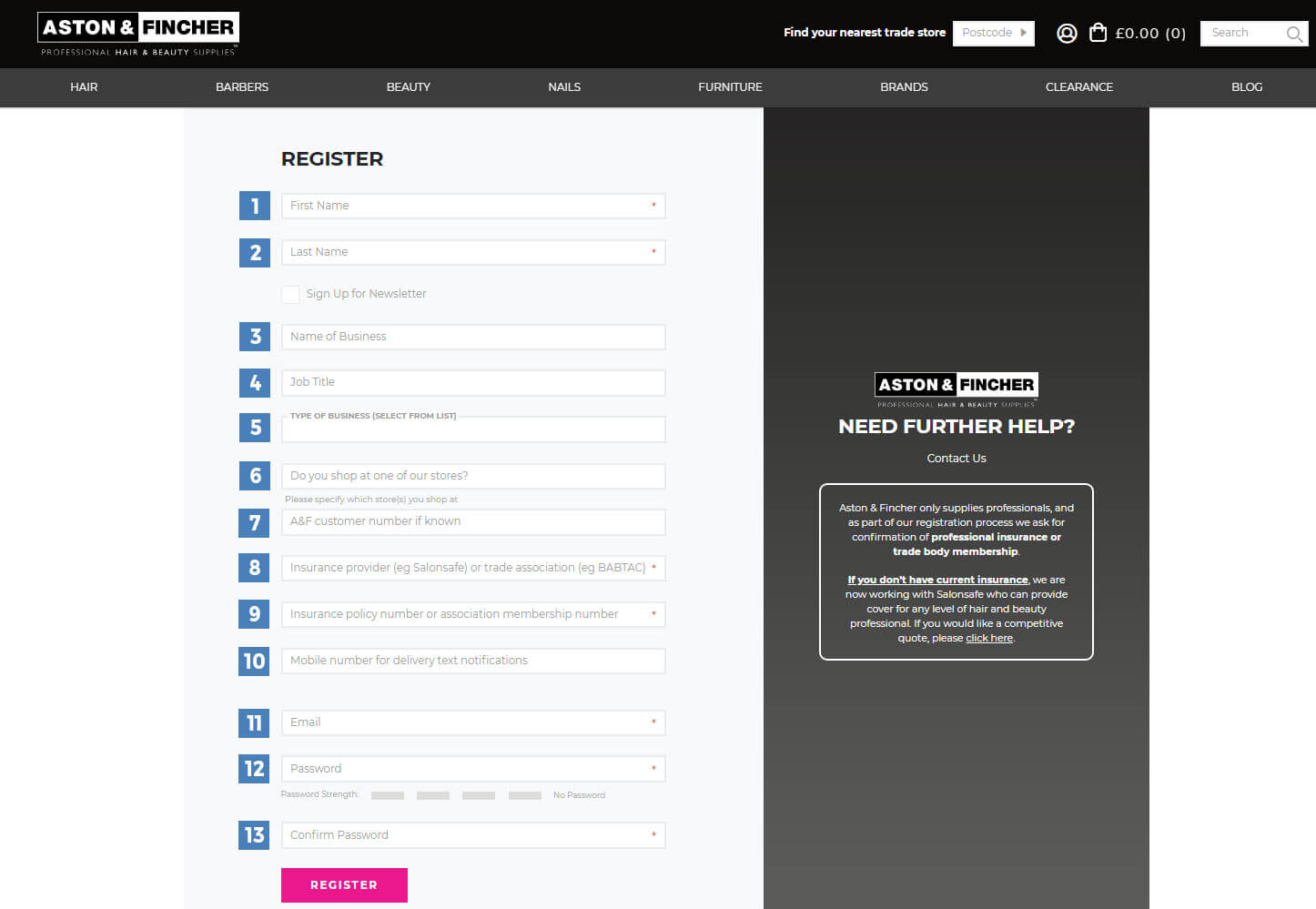
Once logged in, you will be able to see details of your local store by clicking on the account icon at the top, including their address and opening times. You can also look at your account details by clicking ‘MY ACCOUNT’. Here you can amend your delivery address, as well as being able to view your past orders.
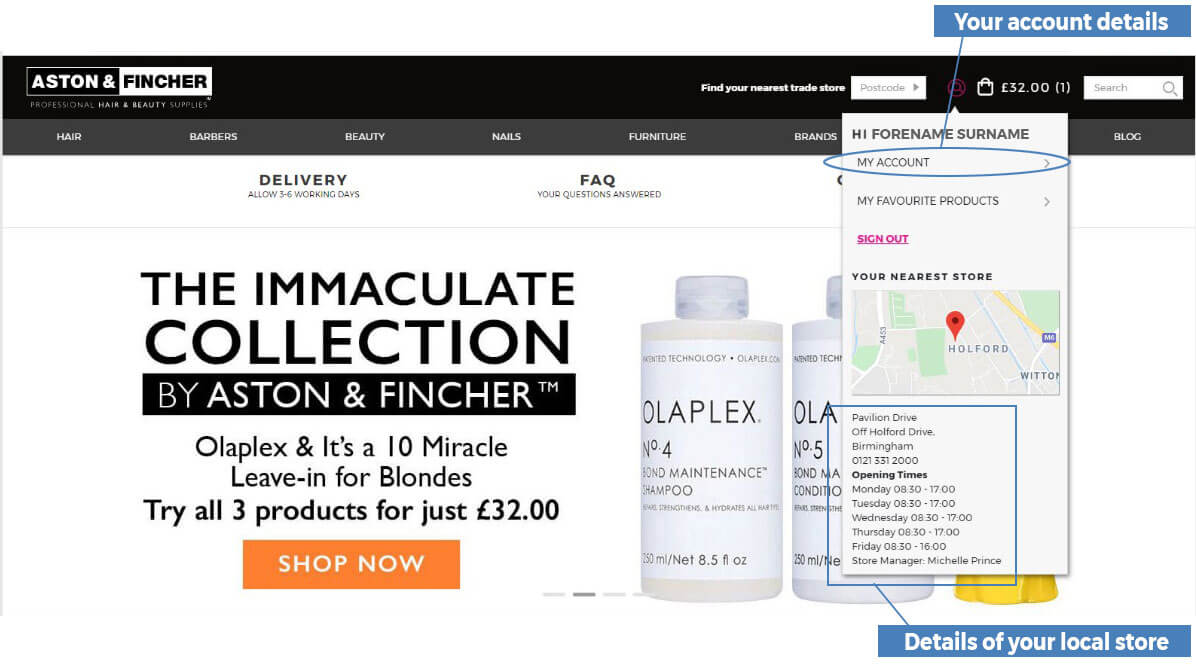
How to shop online?
Shopping with Aston and Fincher online is easy! Once registered and logged in, you will be able to see the prices of all our products. Simply click on the add icon next to each product you want to buy, and this will add the product to your basket
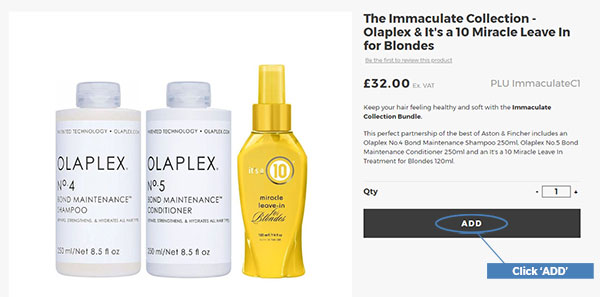
Shopping with Aston and Fincher online is easy! Once registered and logged in, you will be able to see the prices of all our products. Simply click on the add icon next to each product you want to buy, and this will add the product to your basket.Once you have chosen all the products you need, click on the shopping cart icon and then click on proceed to checkout and follow the steps through to confirm your delivery address and payment details or select Click + Collect from the shipping methods options shown.
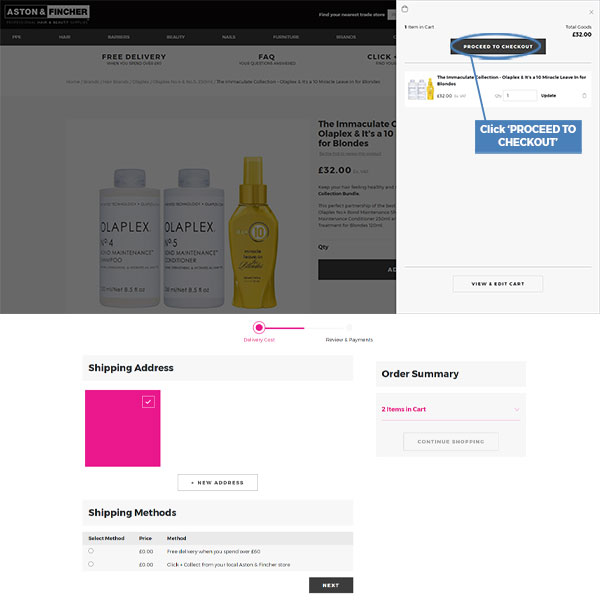
Click + Collect from your local store
Please note Click + Collect orders are picked, packed and despatched from our Head Office not from your local store. Your local store will call you as soon as your order is ready for collection.
Free Click + Collect applies to baskets with a value of £25+ ex VAT. It excludes furniture or exceptional items; we will contact you in these cases.
- Add items to your basket
- View your basket
- Proceed to the checkout (either by logging in or by signing up)
- Select the 'Click + Collect from Your local Aston & Fincher Store' option. Please note that if items in your basket are not eligible for the Click and Collect Service you will not be offered this as a delivery option)
- Select the required store location from the drop down list
- Click on next
- If applicable enter your promotional code
- Proceed to payment
Following payment, you will receive an on screen payment confirmation message followed by an email order acknowledgement. Your goods will be available for collection 3 working days after placing your order. When you collect from store, please present either a printed or mobile version of your order acknowledgement.
Orders must be collected within 7 working days of receiving your order confirmation email. After 7 working days uncollected orders will be returned to our warehouse and a refund will be applied to your method of payment.
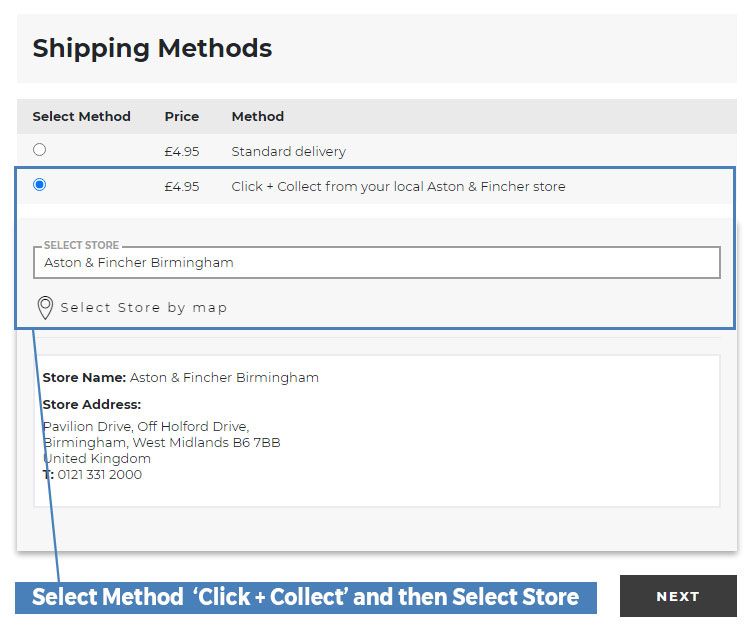
How do I use a Discount Code?
If you have an offer code then click into Apply Discount code and enter your code in the box. Complete your order through PayPal or Sage Pay.
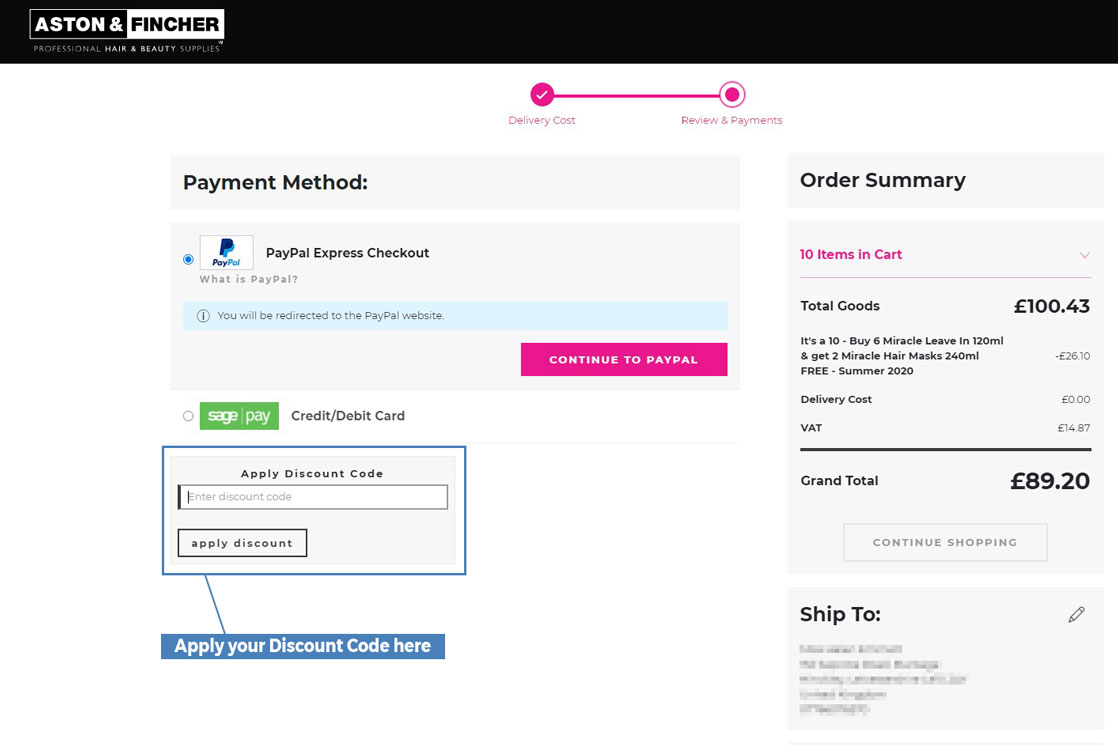
Troubleshooting
Blocked Account/ Forgotten Password
If you attempt to log in and receive a notification that your account is blocked, please just click on the ‘account’ icon and click on the password reset link.
Enter your email address and security captcha to receive the reset password email. If you don’t receive the email within 5 minutes, make sure you check your junk/spam folder. You will need to reset your password within 12 hours of receiving the email.
The email will be sent from customersupport@astonandfincher.co.uk Please note: the email will be sent to the email address you entered at the time of online registration or the email address linked to your Aston & Fincher Store account.
If you do not receive the reset password email at all, please double check you’re entering the correct details. We will only send an email to valid email addresses linked to an account. If you are still having issues or you are having trouble resetting your password, then please either contact us or call our Customer Services team on 0345 201 0825.
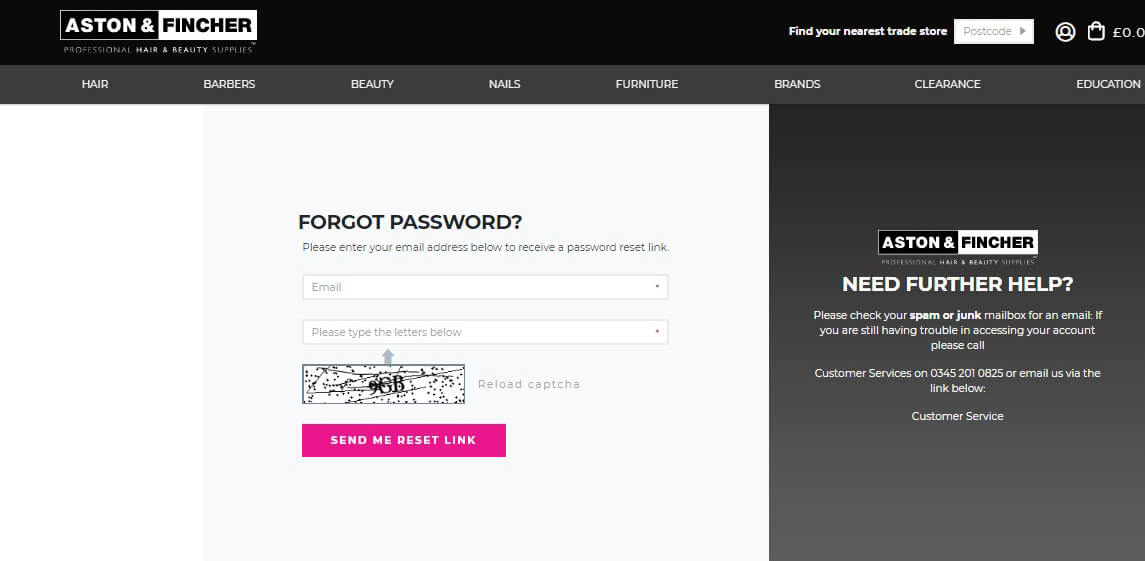
How will I know my order has gone through?
You will receive a confirmation order email as soon as you have submitted your order.
When will my order be delivered?
We are working hard to despatch all orders within 3-5 working days. Orders will be delivered by DPD and if you have given us your mobile number, they will send you a text giving you a delivery window once your parcel has been despatched.
Can I make any address changes or changes to my order?
Amendments to orders cannot be made. However, if you require a parcel to be re-directed to a different address, then you will be given the opportunity to change your address once you receive tracking details from the courier. There will be a link where you can leave delivery instructions or choose an alternative address.
